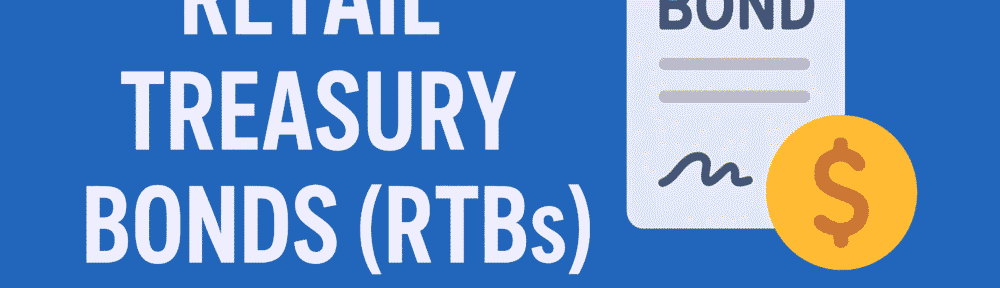If you’re looking for a safe investment backed by the Philippine government, Retail Treasury Bonds (RTBs) are a great option. And the good news? You can easily invest in RTBs using BPI, whether online, through the mobile app, or by visiting a branch.
This guide will walk you through the step-by-step process for each method.
What Are Retail Treasury Bonds?
Retail Treasury Bonds (RTBs) are government securities issued by the Bureau of the Treasury. They are:
- Low-risk – backed by the government
- Accessible – you can invest for as low as ₱5,000
- Better returns than savings accounts – fixed interest rates paid quarterly
Related: RTB31: How to Invest in Retail Treasury Bonds
Calculator: RTB Returns Calculator
Option 1: Buying RTBs via BPI Online
You can invest without leaving your home using BPI Online Banking.
Step 1 – Log in to BPI Online
Go to BPI Online Banking and sign in with your username and password.
Step 2 – Go to “Investments”
On the main menu, click Investments > Government Securities.
Step 3 – Select RTB Offering
If there’s an active RTB offering (e.g., RTB 31), you’ll see it listed. Click it to proceed.
Step 4 – Read and Accept Terms
Review the product details, interest rate, and maturity date. Tick the agreement box.
Step 5 – Enter Your Investment Amount
The minimum is usually ₱5,000, and increments are in multiples of ₱5,000.
Step 6 – Confirm and Submit
Review your details and click Submit. You’ll receive an email confirmation.
Option 2: Buying RTBs via BPI Mobile App
If you prefer using your phone, the steps are similar.
Step 1 – Log in to BPI Mobile App
Download and open the BPI Mobile App.
Step 2 – Tap “Investments”
Go to the Investments section.
Step 3 – Select Government Securities
Choose the available RTB offering.
Step 4 – Review Details
Read the terms and check the interest rate and maturity.
Step 5 – Enter Amount
Input your desired investment amount.
Step 6 – Confirm
Submit your order and wait for your confirmation email.
Option 3: Buying RTBs Over-the-Counter at a BPI Branch
For those who prefer a face-to-face transaction, you can buy RTBs directly at a BPI branch.
Step 1 – Prepare Requirements
Bring a valid government-issued ID and your BPI account number.
Step 2 – Visit Any BPI Branch
Go to the Investments Desk or ask the teller for assistance with RTBs.
Step 3 – Fill Out the Subscription Form
Provide the amount you wish to invest and your account details.
Step 4 – Sign the Documents
Review the terms and sign the subscription form.
Step 5 – Payment
The amount will be debited from your BPI account.
Step 6 – Get Your Confirmation
You’ll receive proof of your RTB investment either by email or branch-issued certificate.
Tips Before You Invest
- Check the Offering Period – RTBs are available only during specific periods.
- Use Your Idle Funds – The money will be locked until maturity (unless you sell in the secondary market).
- Compare with Other Investments – You can also check Pag-IBIG MP2 vs RTB to see which is better for your goals.
Final Thoughts
Buying RTBs through BPI—whether online, via the mobile app, or in a branch—is straightforward.
If you want safe and steady returns, RTBs are worth adding to your investment portfolio.