The SSS Portal offers a range of services that allow members to access their Social Security System (SSS) records and perform various transactions online. Here are some of the things you can do using the SSS Portal:
- View your SSS contributions and loan status
- Apply for an SSS salary loan or calamity loan
- Check your eligibility for benefits, such as retirement, disability, and maternity benefits
- File for SSS benefit claims online
- Update your personal information, such as your address and contact details
- View and download your SSS records, such as your contribution and loan history
- Request for a digital copy of your SSS ID card
- Check the status of your SSS claims and loans
- Access SSS forms and other useful resources
- Enroll in the WISP Plus program
With the SSS Portal, you can conveniently access your SSS records and perform transactions online without having to visit an SSS branch. This saves you time and effort, especially during these times when physical distancing and safety measures are necessary.
Steps on how to register for SSS Portal
Step 1: Prepare your SSS Number and Email Address
To register for the SSS Portal, you’ll need your SSS number and a valid email address. If you don’t have an SSS number yet, you’ll need to apply for one at your nearest SSS branch.
Step 2: Go to the SSS Website
Open your preferred web browser and go to the official website of the Social Security System (www.sss.gov.ph). Look for the “Portals” section on the right side of the page and click the “Member” button.
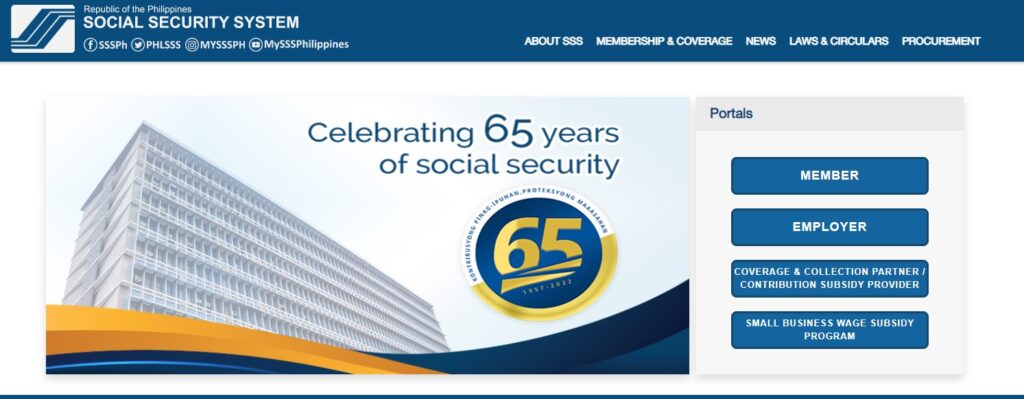
Alternatively, you can directly access the SSS member registration page by going directly to the member login page.
Step 3: Click the “Register” Button
On the SSS member registration page, click the “Register” button.
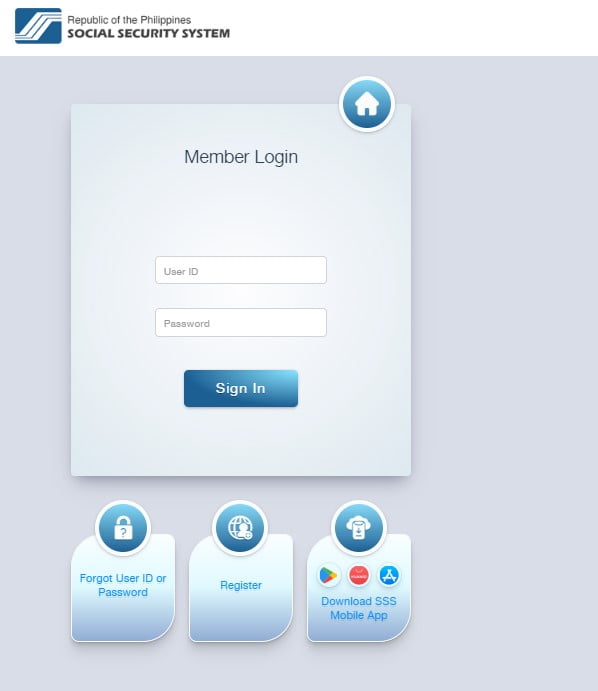
Step 4: Agree to the Reminders
Click the box “I certify that I have read and understood the foregoing reminders on SSS Web registration.” in order to proceed.
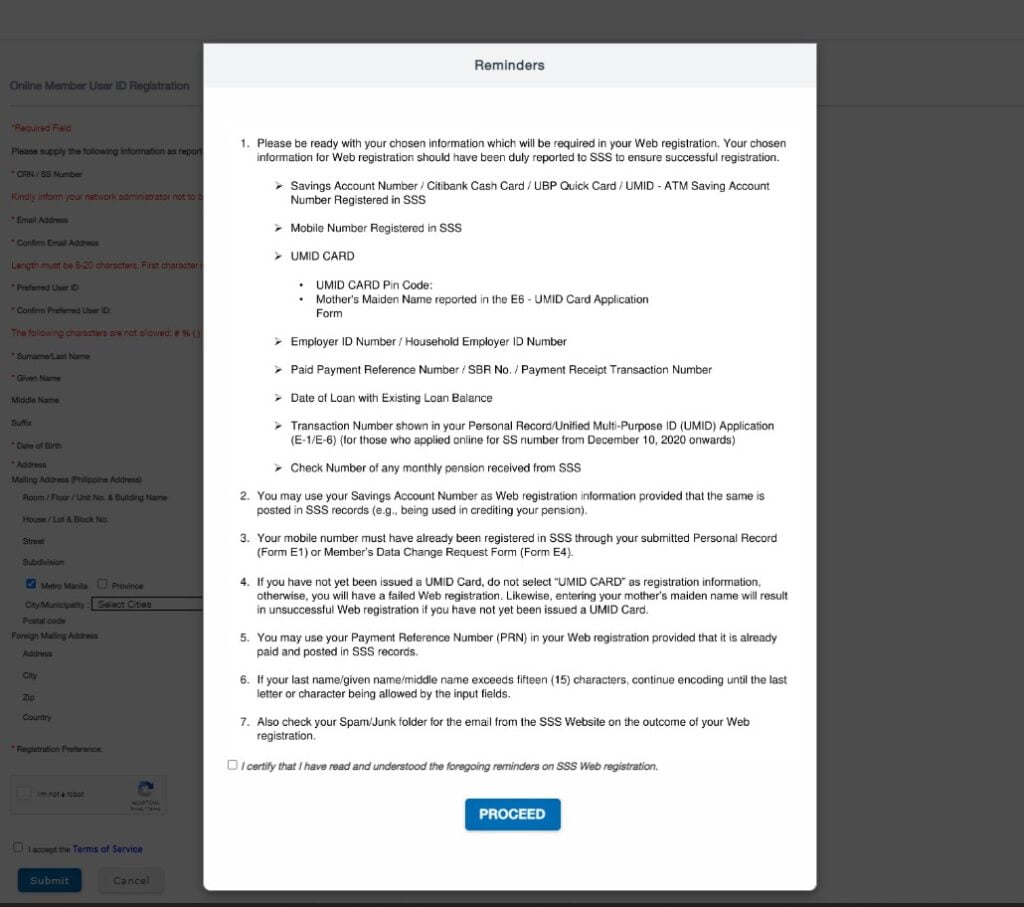
Step 5: Fill out the online registration form
You’ll be redirected to the SSS Online Member User ID Registration page. You’ll be asked to provide your personal information, such as your name, date of birth, and SSS number. You’ll also need to create a username and password for your SSS Portal account.
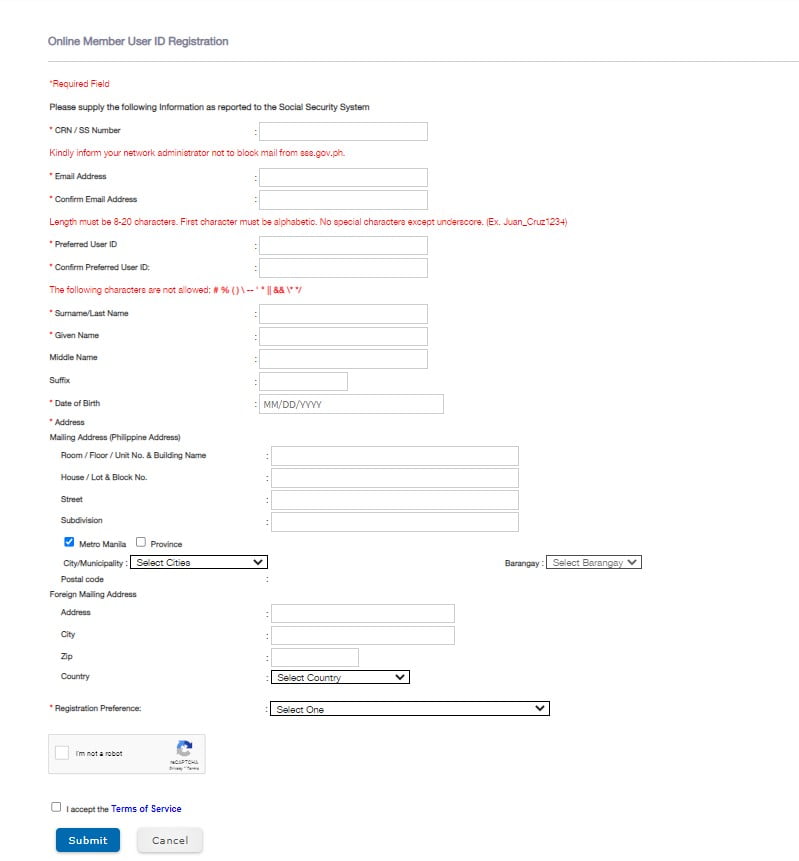
Step 6: Set up your Password
After submitting your information, you’ll receive an email from the SSS containing a link to set up your password. Click the link provided in the email to set up your password.
Note: you will be asked to input the last 6 digits of your CRN/SS number.
Step 7: Log in to your SSS Portal Account
Go back to the SSS Portal login page and enter your username and password to access your account. Congratulations, you’re now registered for the SSS Portal!

Sss
Appointment to get a sss number
There’s an appointment system for members which you can find once you log in but I’m not sure about those who are yet-to-be members. However, you can register online: https://member.sss.gov.ph/members/rcsmi/main.html