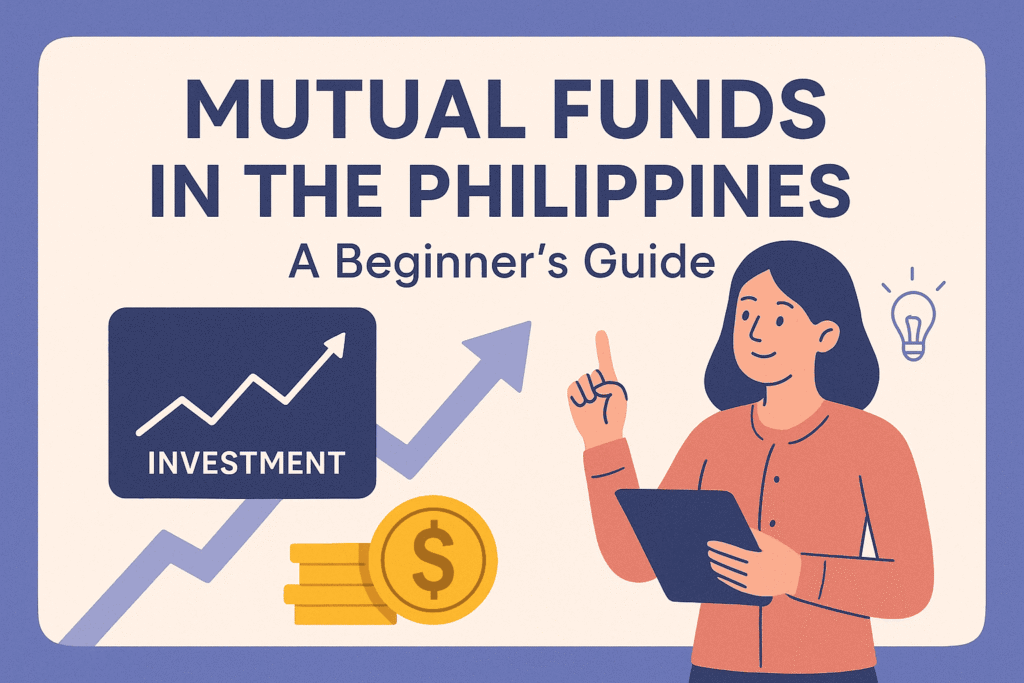If you’ve been searching for ways to grow your money beyond a regular savings account, you’ve probably come across mutual funds. They’re one of the most common investment vehicles offered by banks and financial institutions in the Philippines. But what … Continue reading
Mutual Funds in the Philippines: A Beginner’s Guide
Reply