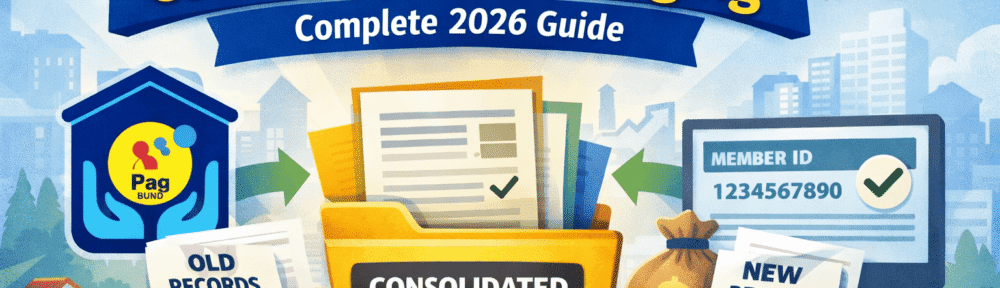If you have multiple Pag-IBIG Member ID (MID) numbers or missing contribution records due to job changes, old employers, or registration issues, you may need to request a Pag-IBIG record consolidation or merging.
Pag-IBIG consolidation ensures that all your contributions, employment history, and savings — including MP2 — are reflected under one correct MID number. This is especially important if you plan to apply for a loan, withdraw your MP2 savings, or claim your Pag-IBIG provident benefits.
This updated 2026 guide explains what Pag-IBIG consolidation is, who needs it, the requirements, and the step-by-step process.
What Is Pag-IBIG Consolidation or Merging?
Pag-IBIG consolidation (also called record merging) is the process of combining multiple Pag-IBIG records or MID numbers into a single account.
This usually happens when:
- You were issued more than one MID number
- Contributions were posted under the wrong MID
- Your name or personal details changed
- You transferred employers and records were not updated properly
- You cannot see all contributions in Virtual Pag-IBIG
Once consolidated, all records will appear under your main MID, which Pag-IBIG recognizes as your official account.
Who Needs Pag-IBIG Record Consolidation?
You likely need consolidation if:
- You have two or more MID numbers
- Your Virtual Pag-IBIG shows missing contributions
- You cannot apply for a loan due to incomplete records
- Your MP2 or regular savings are not reflected correctly
- Pag-IBIG advised you to consolidate before withdrawal or loan processing
Pag-IBIG Consolidation Form (Updated)
To request consolidation, you must fill out the official form:
Request for Consolidation/Merging of Member’s Records (RCMMR)
Make sure you are using the latest version, as older versions may be rejected.
The form will ask for:
- Your current and old MID numbers
- Complete personal details
- Employment history
- Reason for consolidation (loan, MP2, provident claim, etc.)
If you’re looking for the RCMMR form and other Pag-IBIG downloadable forms, you can find them all in our complete Pag-IBIG Forms Download Guide.
Link:
https://poorpinoyinvestor.com/pagibig-forms-download-guide/
Requirements for Pag-IBIG Consolidation
Prepare the following documents:
- Duly accomplished RCMMR form
- At least two valid government-issued IDs
- Authorization letter (if someone else will submit for you)
- Copies of IDs of both the member and the authorized representative
Some branches may request additional documents if there are discrepancies in your records.
How to Apply for Pag-IBIG Consolidation
Option 1: Walk-In Submission (Recommended)
- Visit any Pag-IBIG Fund branch
- Submit the RCMMR form and required IDs
- Request an Acknowledgement Receipt (AR) with a reference number
- Keep your receipt for tracking and follow-up
This is usually the fastest option, especially if your case is urgent.
Option 2: Email Submission
- Scan the completed RCMMR form and your IDs
- Email them to: contactus@pagibigfund.gov.ph
- Use this email subject format:
Consolidation Request – Full Name – Main MID - Save a copy of your sent email for reference
Processing via email may take longer than walk-in submission.
Processing Time
- Official processing time: up to 17 working days
- Some members report completion within 7 to 14 working days
- You can verify completion by checking your Virtual Pag-IBIG account
Once consolidated, all contributions should appear under one MID.
What Happens After Consolidation?
After approval:
- All old MID numbers are merged into one
- Your contribution history becomes complete
- Loan applications become smoother
- MP2 balances and dividends are easier to track
- Provident benefit claims are processed without issues
Frequently Asked Questions
Is Pag-IBIG consolidation free?
Yes. Pag-IBIG does not charge any fee for record consolidation or merging.
Can I consolidate MP2 accounts only?
No. Consolidation is done at the member level, not per account. If you have multiple MID numbers, all records (including MP2) will be merged under one MID.
Is consolidation required before loans or withdrawals?
In many cases, yes. Pag-IBIG may require consolidation to ensure your records are complete before approving loans or releasing benefits.
Blogger’s Corner
Pag-IBIG consolidation is one of those processes people ignore until it becomes a problem. Unfortunately, incomplete or fragmented records can delay loans, MP2 withdrawals, and even provident claims.
If you suspect you have multiple MID numbers or missing contributions, it’s best to fix it early. A single visit to Pag-IBIG can save you weeks of delays in the future.