If not due to the high 28-peso convenience fee, I would prefer paying WISP Plus contributions via the SSS Portal. And yes, I call that convenience fee expensive because other options are cheaper.
So today, we’ll discuss how you can pay your WISP Plus contribution via GCash. And this will only cost you an 8-peso convenience fee.
Steps on how to pay SSS WISP Plus contribution via GCash
Step 1: Generate your PRN via the SSS Portal
You can generate a PRN by going to PAYMENT REFERENCE NUMBER (PRN) > Contributions > Generate PRN from the SSS Portal page.

Select the Generate PRN button to give you this screen:

- Select your Membership Type
- Ensure that the “WISP Plus Only” box is checked
- Provide the amount you want to contribute
- Hit the Submit Request button
The PRN will then be shown to you on the screen. Take note of the PRN since you will need that for the next step.
Step 2: Log into your GCash app

Once logged in, tap on Bills.
Step 3: Go to SSS Contribution
To go to the SSS Contribution section, you can either:
Tap on Government > SSS Contribution
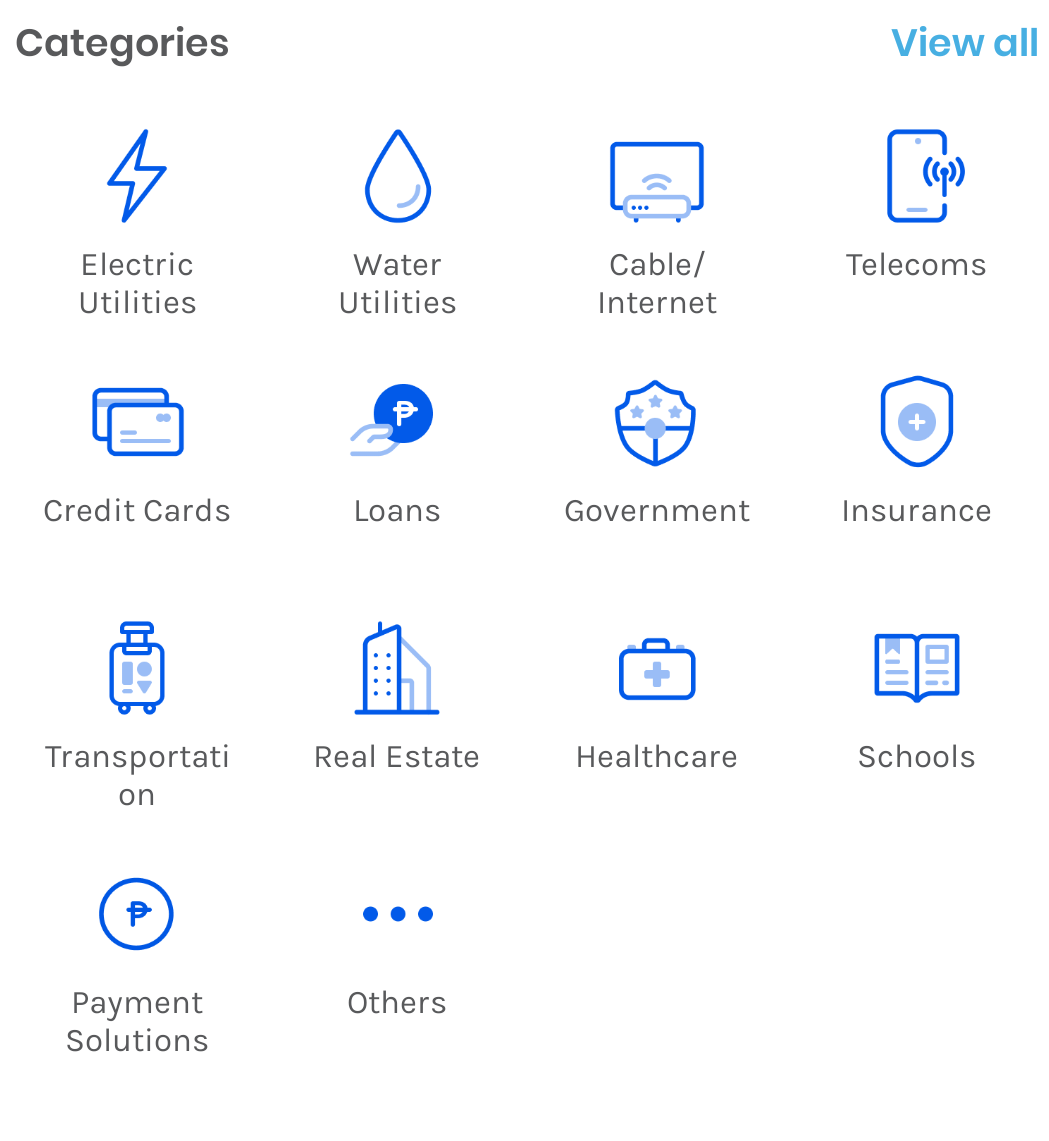

Another way to do so is just by searching for SSS directly.

Step 4: Fill out your SSS details
You need to put in the following:
- Amount: This should match the amount you put in the PRN
- Account Type: Select PRN
- Payment Reference Number: This is the PRN you generated earlier in Step 1.
- Payor Type: Select Voluntary Contributions
- Email Address: Although this is optional, I suggest you put in your email address so you can get an email from GCash about the payment.
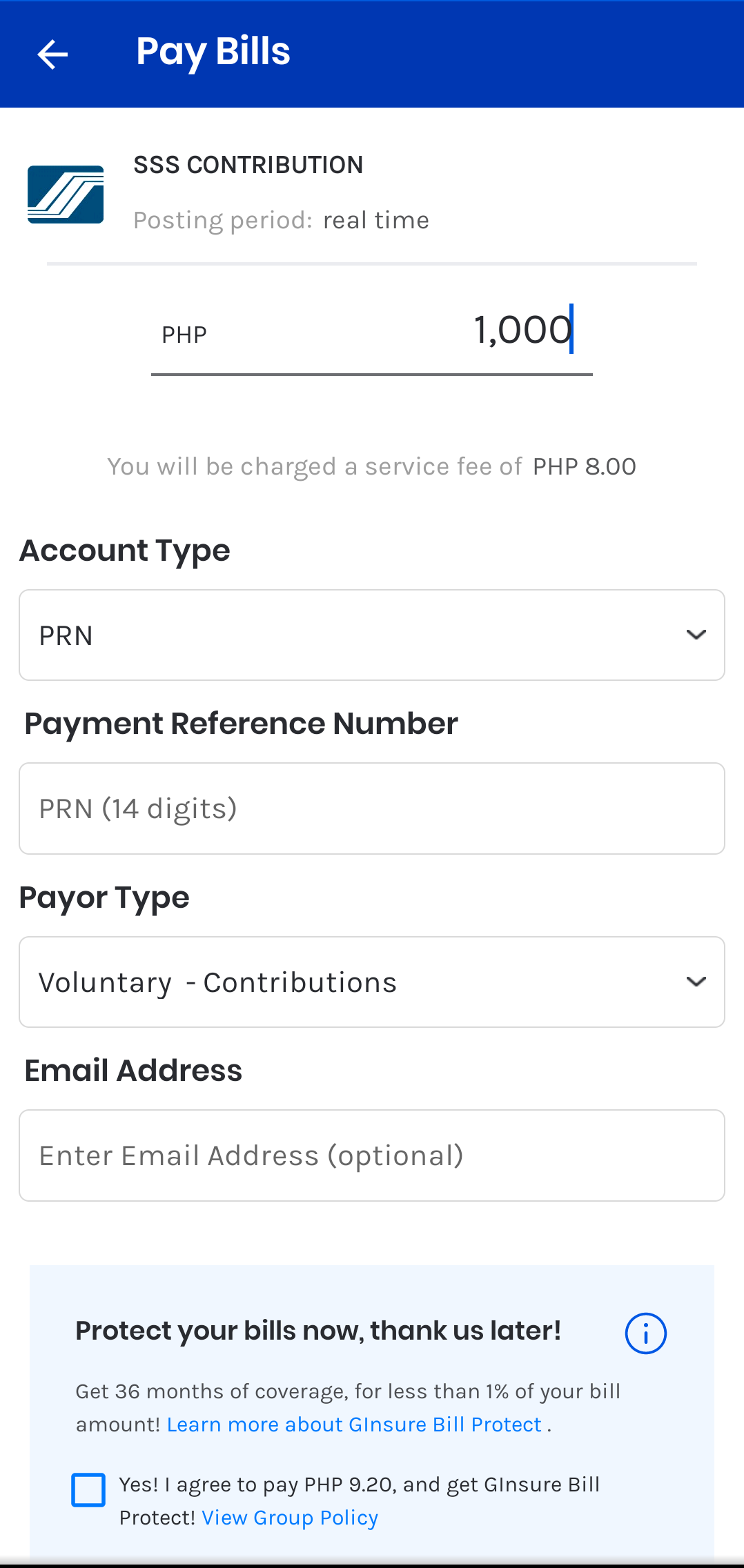
Note: I suggest that you uncheck the GInsure box to avoid additional costs. It’s up to you though if you’d like to utilize the feature. To know more about it, you can check the GCash article.
Once done filling out the form, just click Next, and you’re done!
Step 5: Check the SSS Contributions page to see if the payment has been reflected.
Yes, payments are reflected instantaneously.
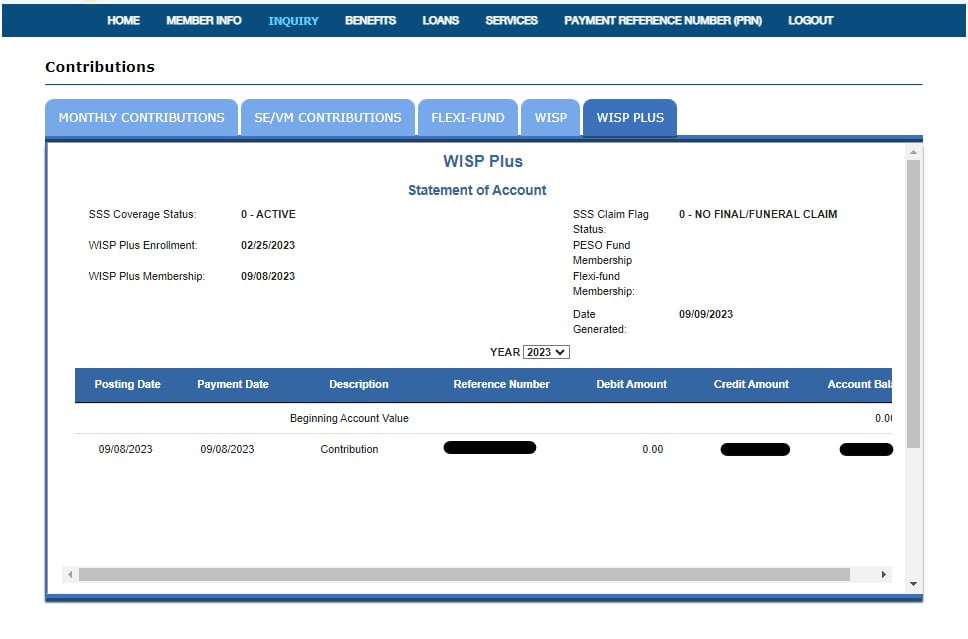

thank you for this information. it really helps me a lot.
You’re welcome po.