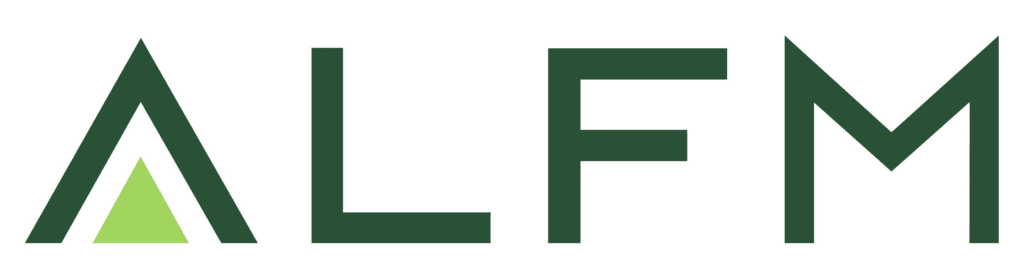Banks are now charging fees when cashing into GCash nowadays. Gone is the free “cash in” to GCash offered by some banks like BPI. Fret not, there are ways to cash into GCash without incurring any fees. How to cash … Continue reading
Tag Archives: GCash
Your Introductory Guide to ALFM Global Multi-Asset Income Fund on GInvest
If you’re one of those who are curious about GCash’ GInvest, you may have come across the ALFM Global Multi-Asset Income Fund since this is the only mutual fund in the list that offers dividends. And I’m sure you’ve tried … Continue reading
How to Pay SSS WISP Plus contribution via GCash
If not due to the high 28-peso convenience fee, I would prefer paying WISP Plus contributions via the SSS Portal. And yes, I call that convenience fee expensive because other options are cheaper. So today, we’ll discuss how you can … Continue reading
CIMB’s Interest Rate Latest Update (Aug 2023)
Aug 4 The CIMB promo campaign that was introduced in July has been extended until August 31, 2023. July 3 CIMB’s previous promo, including the 12% Introductory Rate for new customers, has ended. But don’t worry, they have a new … Continue reading
How to avoid getting scammed in GCash
Perhaps you’ve heard about the recent mishap with GCash wherein some accounts had unauthorized transfers. Though this was already rectified by GCash, some people are perturbed by the use of GCash and other similar e-wallets. How to avoid getting scammed? … Continue reading
How to trade using GStocks PH of GCash
In a previous post, I mentioned that GStocks PH is already available and that I signed up for it to see what it looks like. As mentioned previously, it requires approval first before you can start using it. And I … Continue reading
GStocks PH is now available on GCash – How to join?
The GStocks PH feature of GInvest in GCash has started to roll out to users. It’s not available for all but you can check your GCash app and see if it’s available for you. Don’t get giddy just yet since … Continue reading
How to Handle Failed InstaPay Transactions During Maintenance
Was your account debited but the recipient failed to receive the money when you used InstaPay transfer during an InstaPay maintenance or downtime? I’m sure you’re worried about the mishap but here’s what you need to do: Don’t get mad … Continue reading
The Ultimate Guide to Using GCash App in the Philippines
GCash is a mobile wallet and online payment platform in the Philippines that allows users to pay bills, buy load, send money, make purchases online, and more. Features of the GCash app Bill Payments You can use the app to … Continue reading
The Smart Way to Save: High-Yield Savings Accounts Explained
When I discussed Emergency Funds the last time, I mentioned that it’s best to put them in high-yield savings accounts to lessen the impact of inflation. Why opt for a High-yield savings account and not a commercial bank? Most commercial … Continue reading