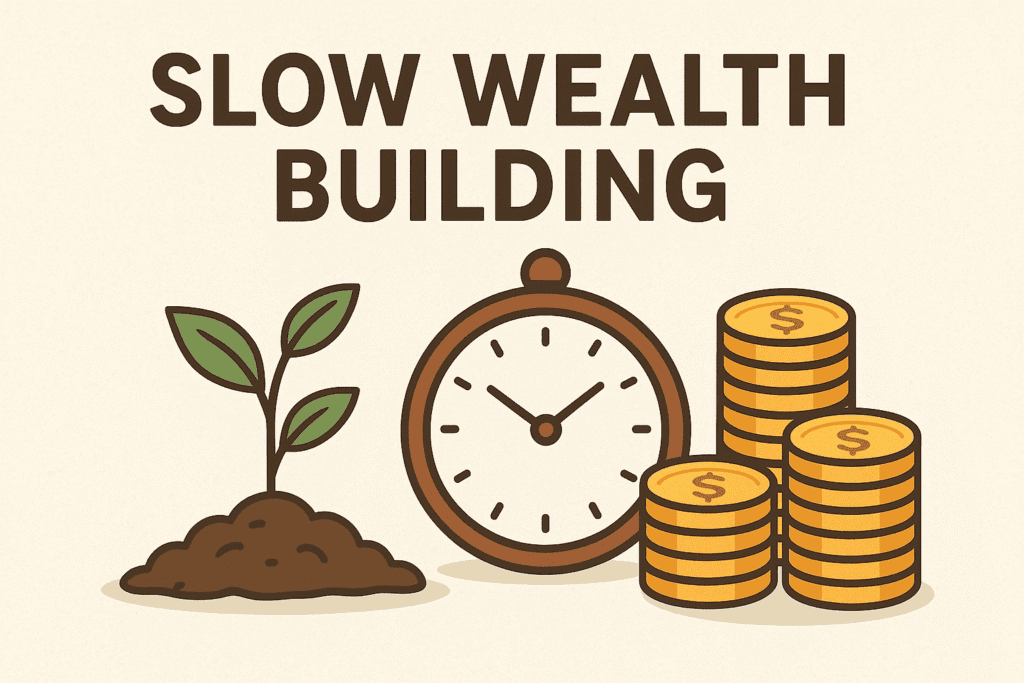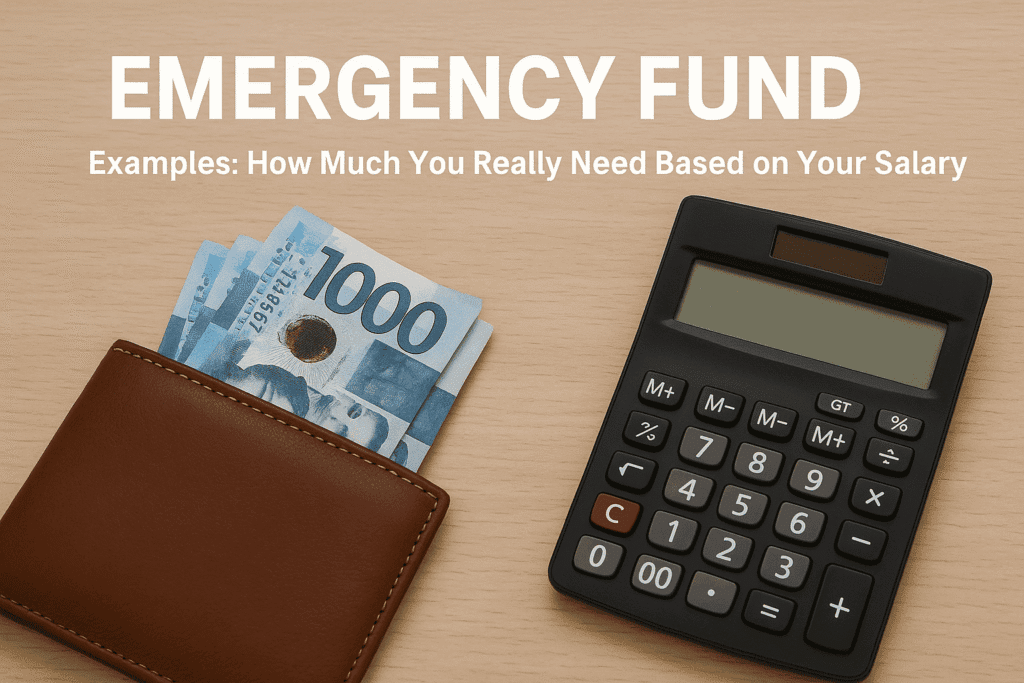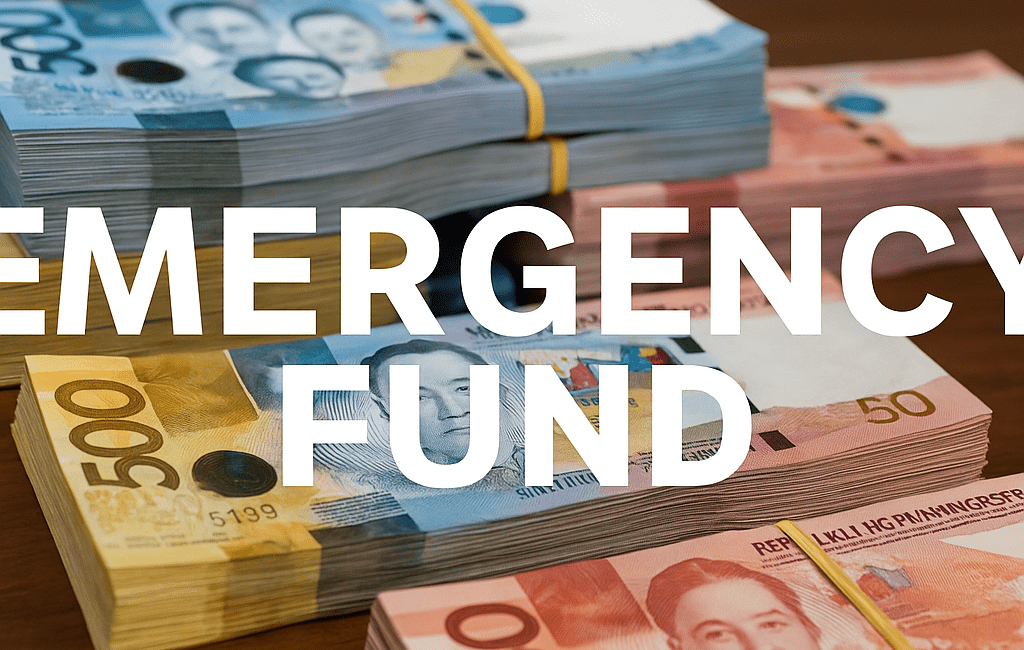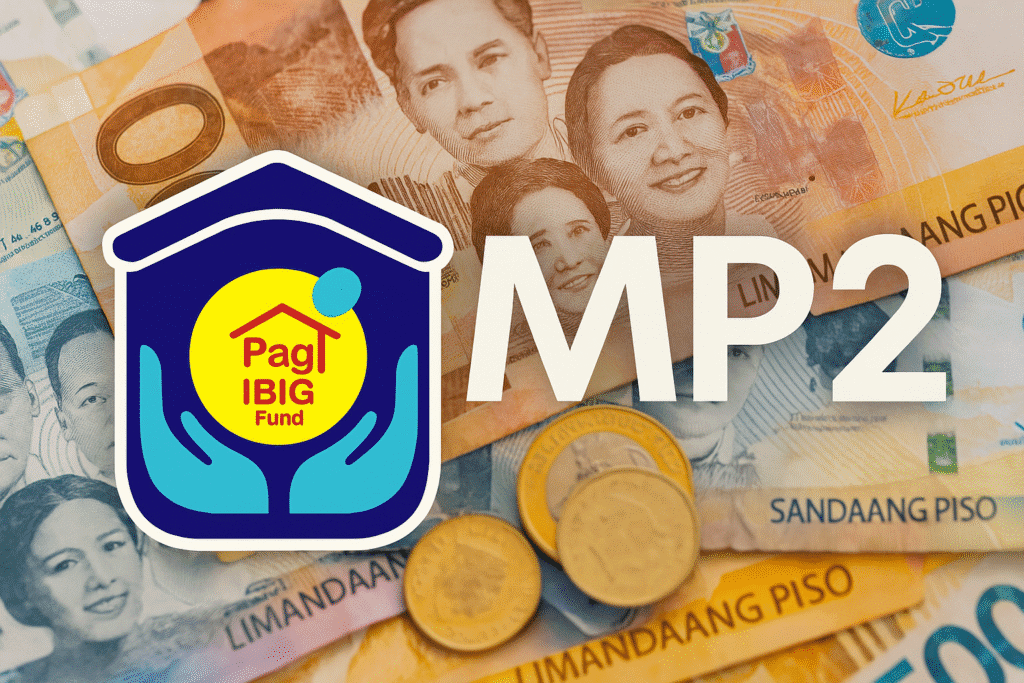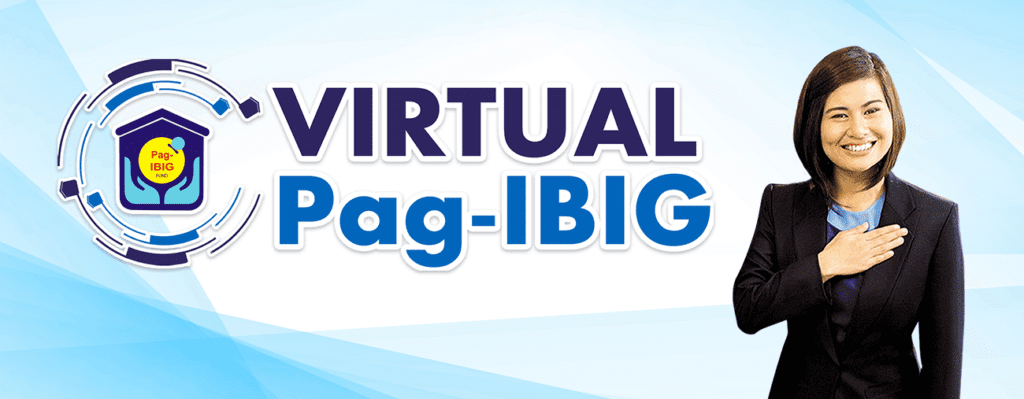Thinking about wealth might feel overwhelming if you’re starting late. Maybe you didn’t save much in your 20s or 30s, or you’re just realizing it’s time to get serious about money. The good news? You can build wealth even if … Continue reading
Tag Archives: savings
Emergency Fund Examples: How Much You Really Need Based on Your Salary
When financial experts say you need an emergency fund, it often sounds like vague advice — “Save three to six months of your expenses.” But for most Filipinos, the question is: How much is that, exactly? In this post, we’ll … Continue reading
Emergency Fund Philippines: What It Is and How to Build One Fast
What Is an Emergency Fund? An emergency fund is a dedicated amount of money set aside to cover unexpected expenses like medical emergencies, job loss, urgent home repairs, or even family emergencies. It’s not for buying a new phone or … Continue reading
How to Invest in Pag-IBIG MP2 (2025 Guide)
What is Pag-IBIG MP2? Pag-IBIG MP2 or Modified Pag-IBIG II is a voluntary savings program for members who want to grow their money with higher dividends than the regular Pag-IBIG fund. It’s backed by the government, making it one of … Continue reading
20% Tax on Interest Income Philippines (2025): What Savers Need to Know
Effective July 1, 2025, the Philippine government rolled out a flat 20% final withholding tax (FWT) on all interest income from bank deposits. Yes, kahit anong klase pa ’yan—regular savings, time deposits, or foreign currency accounts—basta may interest, may bawas … Continue reading
Savings vs Investment: Which Approach is Right for You?
One of the key questions people often ask is, “Should I be saving or investing my money?” The answer is not always clear cut and there are pros and cons to both. In this post, we’ll explore the difference between … Continue reading
Virtual Pag-IBIG Account Creation Guide
Creating an online account on Virtual Pag-IBIG is a convenient and secure way to manage your membership. You can easily check your contributions, apply for a loan, and update your personal information using the platform. Follow these simple steps to … Continue reading
Why Filipinos Struggle with Saving and How to Overcome
As discussed in a previous post, savings are crucial because they allow you to build a financial cushion for emergencies, such as job loss or unexpected expenses. In addition, saving can help you achieve your long-term financial goals, such as … Continue reading