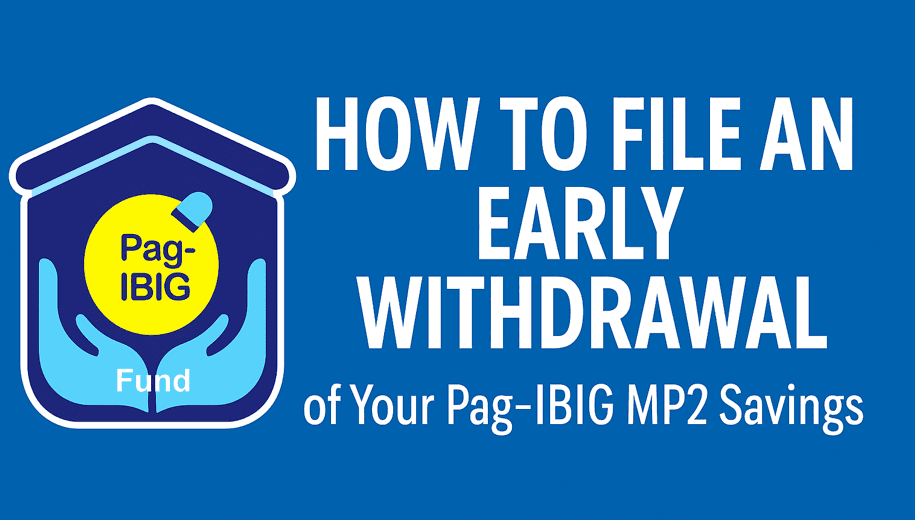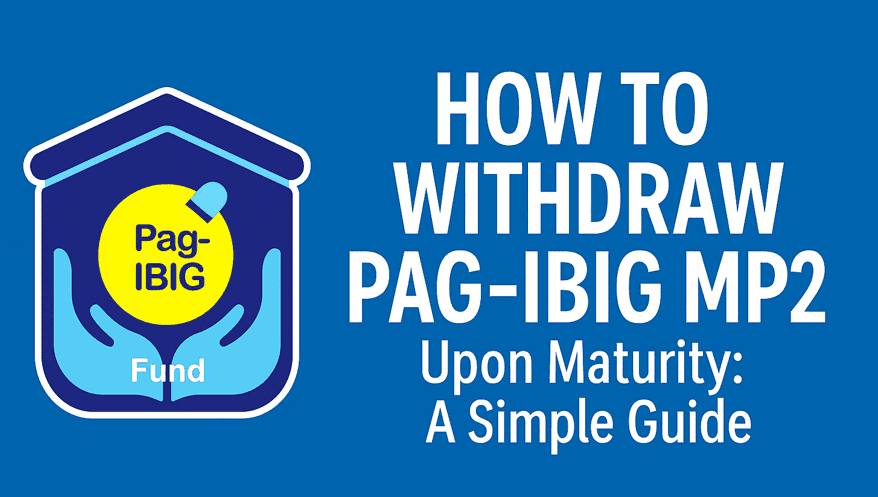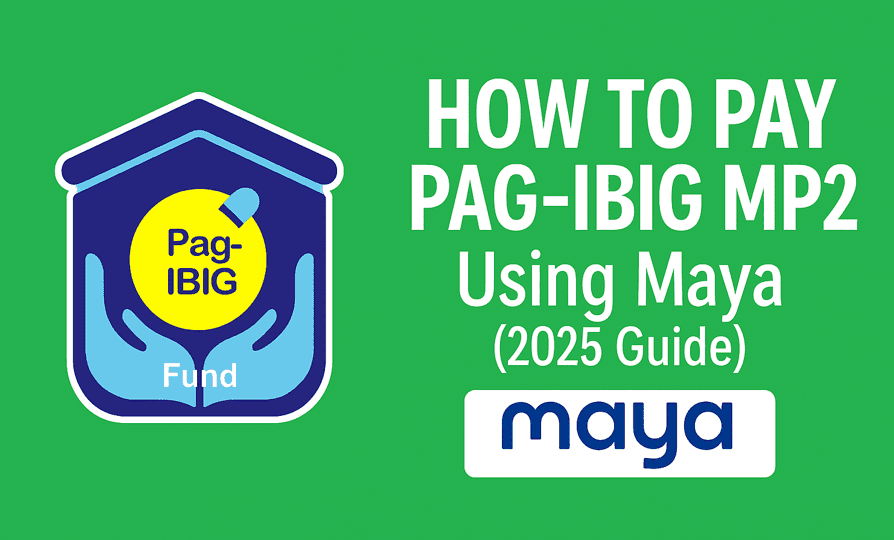Pwede bang i-withdraw agad ang MP2 savings bago ito mag-mature? Yes—pero may mga certain conditions at limitations. The MP2 Savings Program is designed for 5-year maturity, but Pag-IBIG allows early withdrawal in specific situations. So kung kailangan mo ng funds … Continue reading
Category Archives: Tutorials
How to Claim Pag-IBIG MP2 Upon Maturity: A Simple Guide
So your MP2 savings has finally matured after five years—congrats!Hindi biro ang mag-ipon consistently, and now it’s time to claim your earnings. If you’re wondering “Paano ko makukuha ang MP2 ko?” — don’t worry, I’ll walk you through the process. … Continue reading
How to Pay Your SSS Pension Booster (WISP Plus) Contributions via GCash
Kung isa kang voluntary, OFW, o self-employed member ng SSS, baka curious ka kung paano mo mababayaran ang bagong SSS Pension Booster program. Good news—puwede mo itong bayaran gamit ang GCash! This article will guide you on how to pay … Continue reading
How to Pay Pag-IBIG MP2 Using Maya (2025 Guide)
Saving through the Pag-IBIG MP2 program is one of the easiest and safest ways to grow your money. But did you know that you can pay your MP2 savings directly through Maya — no need for over-the-counter payments or logging … Continue reading
How to File an SSS Salary Loan in 2025: Step-by-Step Guide for Employed, Voluntary, and OFW Members
Gusto mo bang umutang sa SSS pero hindi sure kung paano simulan? Don’t worry. Whether you’re employed, a voluntary member, or an OFW, this guide will walk you through how to apply for an SSS salary loan in 2025, the … Continue reading
How to File a Calamity Loan on SSS (2025 Step-by-Step Guide)
If you were affected by a recent typhoon, earthquake, or other natural disaster, SSS offers a Calamity Assistance Program para matulungan kang makabangon financially. In this guide, I’ll walk you through how to file a calamity loan on SSS, who … Continue reading
How to Apply for a Pag-IBIG Multi-Purpose Loan (MPL) – A Simple Guide for Every Juan
Kung gipit sa budget, may biglaang gastos, o gusto mong magdagdag puhunan para sa small biz mo—Pag-IBIG’s Multi-Purpose Loan (MPL) can help you breathe a little easier. And guess what? Starting May 16, 2025, Pag-IBIG made the MPL even more … Continue reading
How to avoid exchange fees with Agoda
You might have noticed that the actual amount charged to your card is more than the expected amount when you book via Agoda. That’s because Agoda charges a 5% currency exchange fee if the currency you used when paying for … Continue reading
How to Withdraw Your Shopback Earnings
Earned enough moolah to withdraw from Shopback and looking for the steps on how to do it? I got your back and I’ll show you how. Steps to withdraw earnings from Shopback Quick reminders: As you can see in the … Continue reading
How to redeem Go Rewards in GoTyme
If you’re not yet aware, you can earn Go Rewards points in your GoTyme account when you shop in the following stores: You also earn points when you book your flights via Cebu Pacific. And you don’t even need to … Continue reading