Paying your Pag-IBIG MP2 contribution can easily be done through the Virtual Pag-IBIG website. Here are the steps:
Step 1
Log in to your Virtual Pag-IBIG account. If you don’t have a Virtual Pag-IBIG account yet, you can create one by following the steps in this article.
Step 2
Once you’re logged in, select MP2 Savings under “Pay Online” on the left-side menu.

Step 3
- Select your Membership Category.
- Choose your payment method. You have the option to either pay your contribution using a Credit Card/Debit Card or using Maya/GCash (which includes QRPh). Note: the convenience fee for Maya/GCash/QRPh is only 5 pesos while for Credit/Debit Card it’s 1.75% of the actual amount you’re going to pay.
- Input your MP2 Savings account number. If you don’t know what that is, you can find it under Products > MP2 Savings (Voluntary Savings) on the left-side menu.
- Click Verify and that will automatically populate the first 5 rows below the button.
- Although you can modify the “Period Covered From”, just leave it as is (as long as it’s showing the current month).
- You can modify the amount shown in the “MP2 Savings (PHP)” with the actual amount you want to contribute as long as it’s not below the minimum contribution which is Php 500.
- Click Next to proceed to the next page.

Step 4
- Fill out your billing address and contact information
- Enter the captcha code.
- Put a checkmark on the box “I agree”, then click Next to continue.

Step 5
The next page is simply a summary of all the information you provided earlier. If everything’s correct, click “Proceed”. Else, click the back button to edit the information you previously provided.
Step 6
On the next page, what you will see depends on the payment method you chose earlier.
For credit card/debit card

Simply fill out your card details and click Complete Order.
For Maya/GCash

Select the specific e-Wallet you’d like to use.
If you choose Maya or QR Ph, this is what you’ll see:

You can scan the QR that will show up on your screen to proceed with the payment. Take note that this is not just for Maya alone, if your bank is partnered with QR Ph, you can pay using your bank instead of Maya.
If you choose GCash, this is what you’ll get instead:
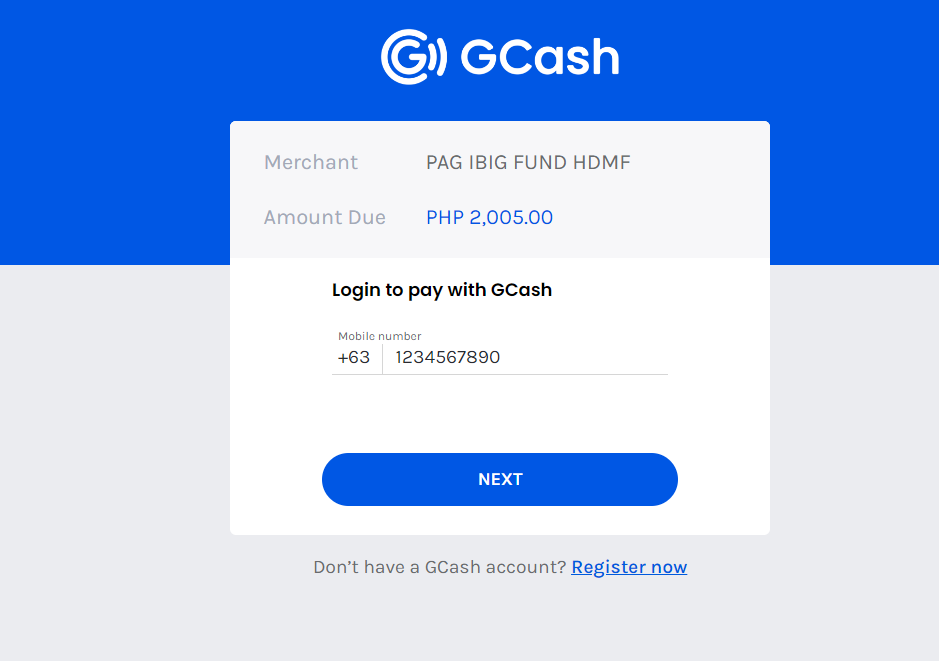
Simply ensure that the mobile number is correct and then follow the payment processing steps. You will get a confirmation page at the end that you’ve completed the payment. In addition, depending on the payment method you selected, you may also get an SMS and email confirmation.
And that’s it! You’ve successfully made a contribution to your MP2 account.
Note: it will take 2-3 working days for the payment to be reflected in your Virtual Pag-IBIG account.

maari bang mag apply ng mp2 online ang nasa ibang bansa
As long as active Pag-IBIG member ka, pwede kang magcreate ng MP2 account. Refer to this article kung papano magcreate ng acct: https://poorpinoyinvestor.com/create-pagibig-mp2-account/
Nag create ako ng MP2 online and paid via virtual pag-ibig. Di pa nag reflect ung MP2 account ko sa Virtual Pag-Ibig pero nakapagbayad ako dahil pag inenter naman ung MP2 number ko na verify naman. It’s been a week na pero di pa din nag reflect sa virtual pag-ibig account ko ung M2 number ko and payment.
It takes 3-7 working days bago magreflect sa Virtual Pag-IBIG. Also, kung app ang gamit mo pang-check, I suggest sa website ka magcheck since buggy yung app.