When paying MP2 contributions, I always recommend doing it via the Virtual Pag-IBIG website. However, let’s admit that paying MP2 contributions via debit/credit card will cost you a 1.75% convenience fee. So that’s a bit costly if you’re going to put in a large amount.
Hence, in one of my previous posts, I provided a life hack that allows you to pay your MP2 contributions via the Pag-IBIG website using a credit/debit card but with a low 5-peso convenience fee. However, that hack only works if you have a Virtual Pag-IBIG account.
So here’s another “life hack” that you can use to pay your MP2 contributions using your BPI account which will work even if you don’t have a Virtual Pag-IBIG account. The convenience fee for this hack is 7 pesos only.
Steps on how to pay Pag-IBIG MP2 contribution via BPI
Ensure that you have an online BPI account first for this to work.
Step 1: Go to bpiegov.com
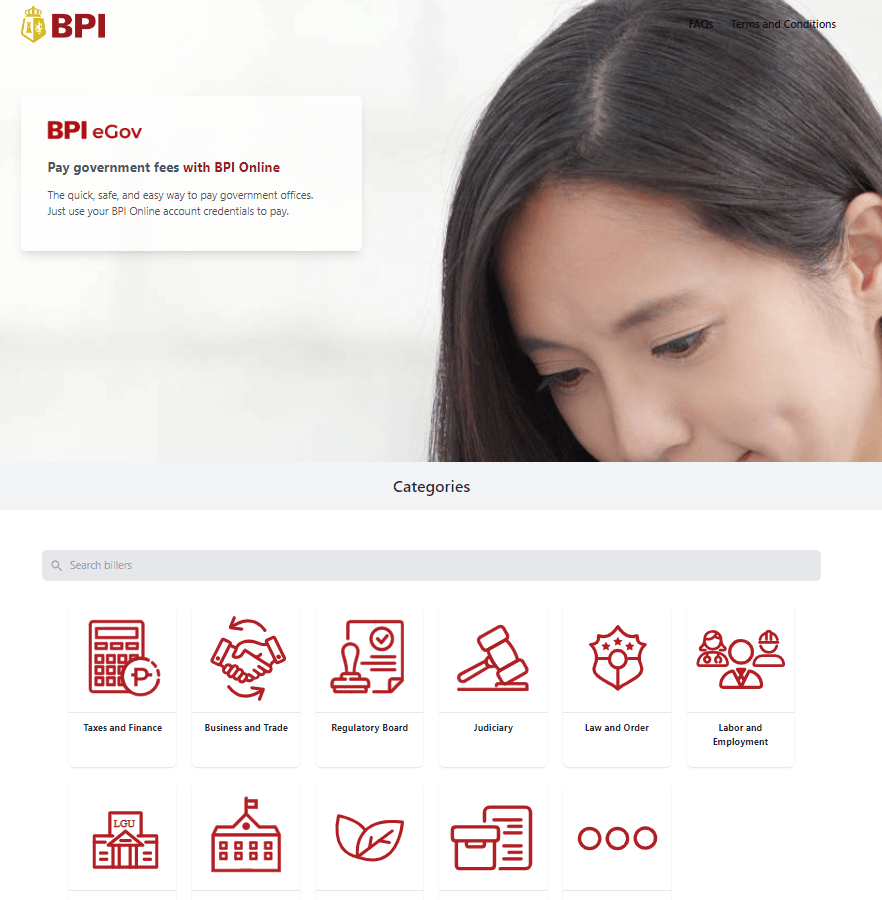
Step 2: Search for Pag-IBIG
In the search box provided, just type Pagibig to show the Pag-IBIG biller icon. You can also select “Taxes and Finance” to provide you with a list containing Pag-IBIG as well.
Simply click/tap on the Pag-IBIG biller icon.
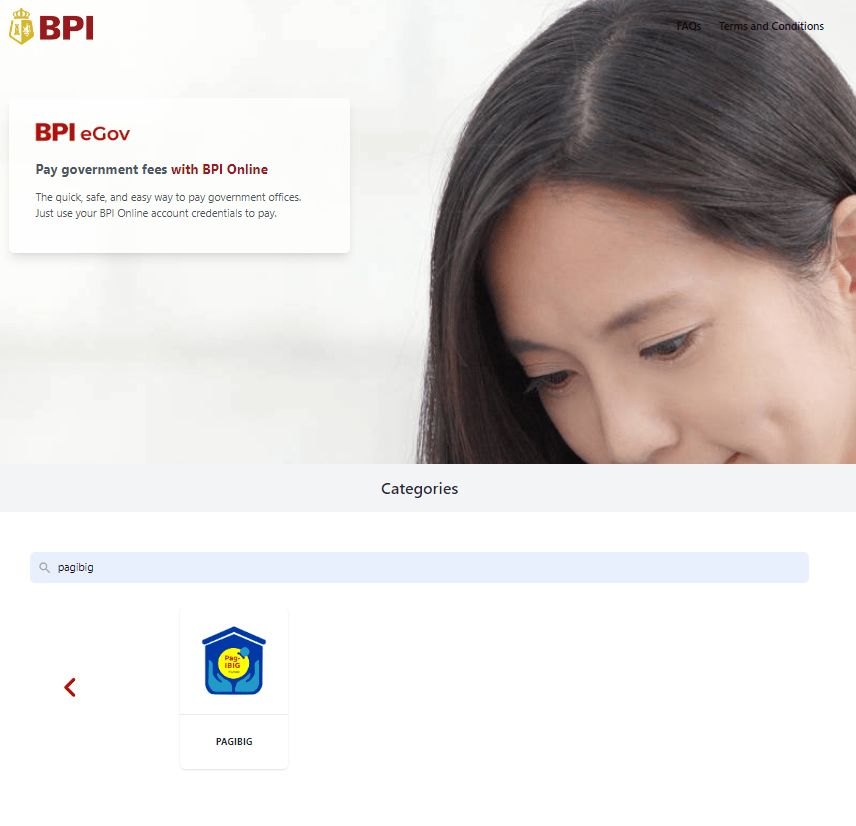
Step 3: Fill out your details
You need to provide the following information:
- Amount – minimum should be 500 pesos
- Payment Type – Choose MP2 Savings
- Account Number – This is your MP2 account number
- Payment period coverage from/to – just select the current month for both
- Email – your email address
How much is the maximum amount you can put in?
Well, it depends on the transaction limit set on your BPI account. So you might want to check that first and also ensure that you have the amount sitting in your BPI account.
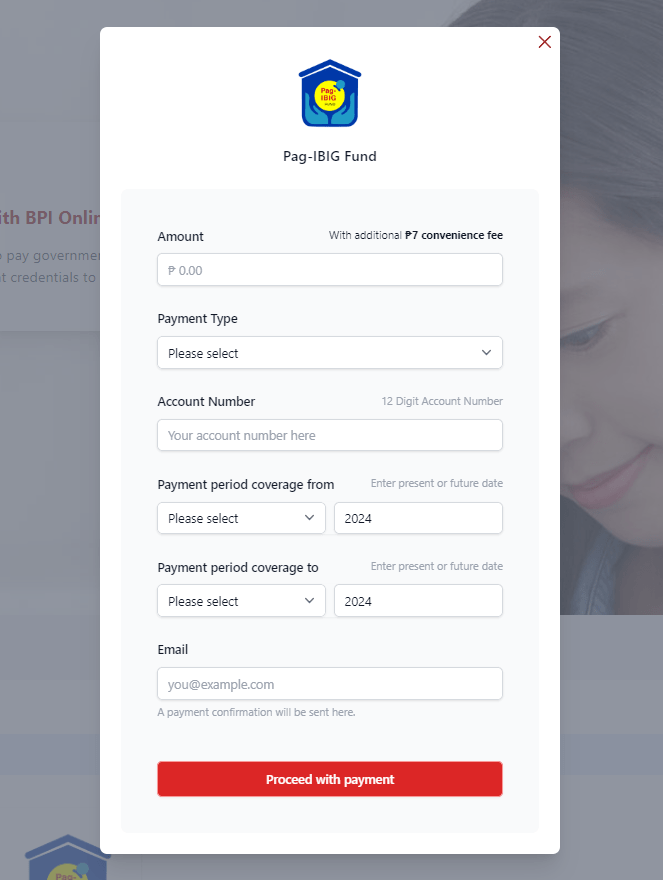
Step 4: Log into your BPI account
This will require you to log in twice. It will also ask you for an OTP.
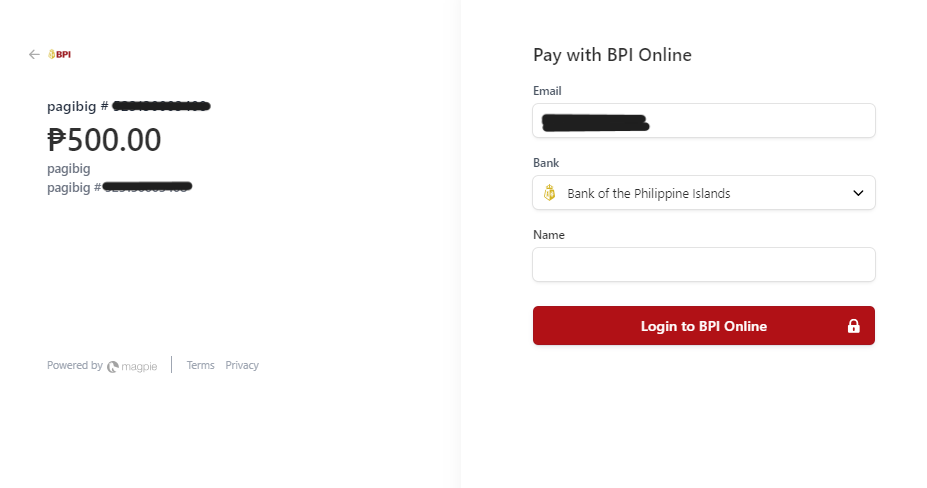
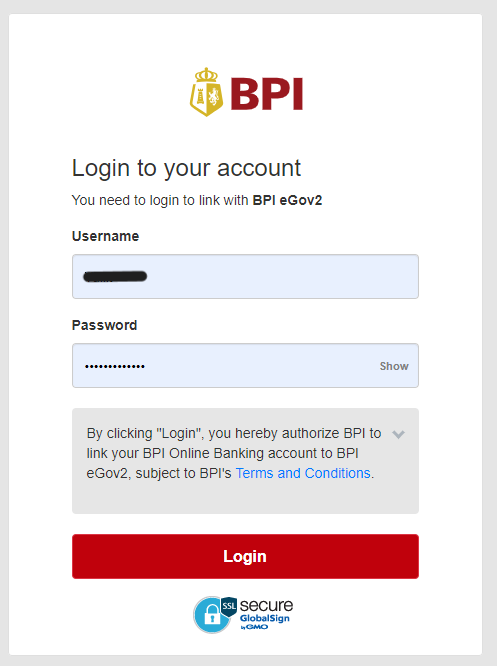
Step 5: Select your BPI account where the payment will be taken out of
Note: this step may not be applicable if you only have one savings account with BPI.
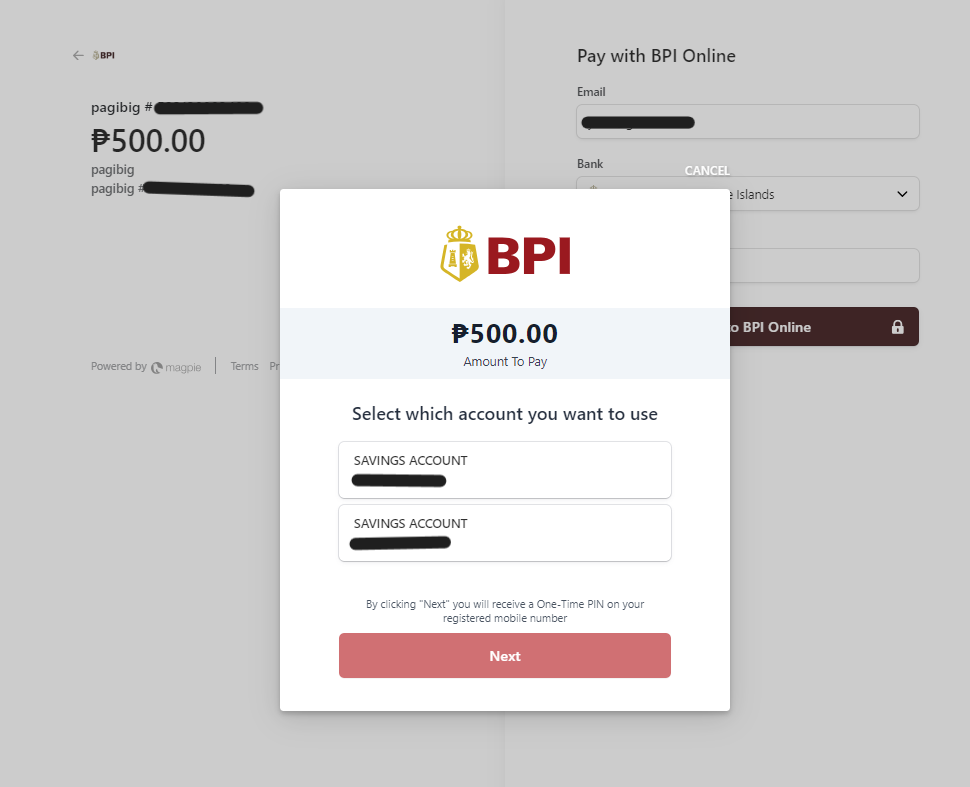
Step 6: Enter your OTP to pay your MP2 contribution
Once you’ve entered the latest OTP, click/tap on the Pay button.
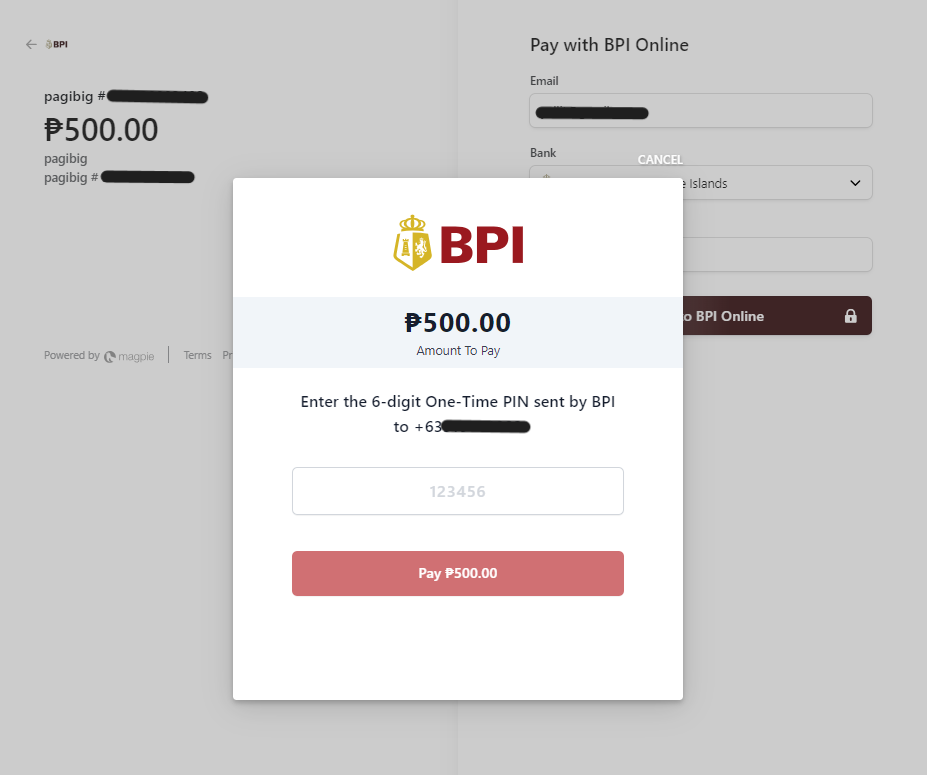
And that’s it! You’ve paid for your MP2 contributions using your BPI bank account. And it only costs you a 7-peso convenience fee.
